How To Make Virtual Meetings More Productive for USA Teams: With remote work becoming the new normal across the USA, businesses are increasingly relying on virtual meetings and collaboration tools to keep teams connected, productive, and engaged. While remote collaboration offers flexibility and access to a wider talent pool, it also brings unique challenges, especially when it comes to communication, engagement, and productivity during virtual meetings.
For companies looking to enhance their virtual meeting experiences, Integral Systems offers expert guidance on selecting and implementing the right tools and strategies for remote collaboration. With customized solutions that streamline communication, optimize productivity, and maintain team cohesion, Integral Systems empowers businesses to thrive in a virtual work environment.
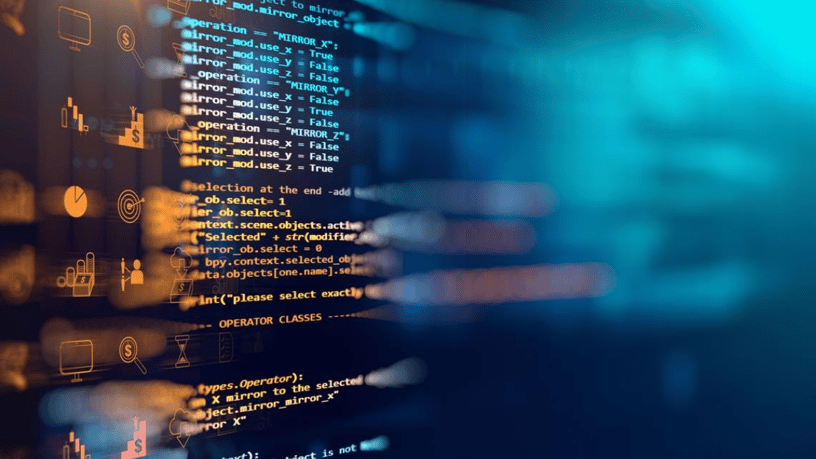
For more information, visit Integral Systems’ website, email them at admin@integralsystems.us, or call +1 888-335-9441.
The Rise of Remote Work and the Importance of Effective Collaboration Tools
As teams have shifted to remote or hybrid work models, the demand for reliable and efficient virtual collaboration tools has skyrocketed. Remote collaboration tools are essential for:
- Maintaining Communication
Regular and clear communication is critical for productivity. Remote collaboration tools allow team members to stay in touch, share updates, and align on goals regardless of their physical locations. - Fostering Team Engagement
Keeping remote teams engaged and motivated is challenging. Virtual meeting tools with interactive features help maintain a sense of connection and engagement, promoting collaboration and team morale. - Streamlining Project Management
Remote work requires organized, accessible project tracking and management systems. Collaboration tools provide a central hub for organizing tasks, tracking deadlines, and updating project progress.
While these tools offer significant advantages, selecting the right ones and implementing them effectively is essential for maximizing productivity and overcoming the challenges of virtual meetings.

Key Features of Productive Remote Collaboration Tools
To make virtual meetings productive, the right tools need to offer specific features that address common challenges in remote communication. Some of these essential features include:
1. Video Conferencing and Screen Sharing
A quality video conferencing tool with screen sharing capabilities allows team members to discuss ideas visually, share presentations, and review documents in real time. Screen sharing enhances understanding and allows for more interactive discussions.
Recommended Tools: Zoom, Microsoft Teams, Google Meet
Integral Systems helps companies select and set up conferencing tools that match their team’s size, objectives, and technical requirements, ensuring seamless communication during meetings.
2. Real-Time Collaboration on Documents
Real-time collaboration tools allow team members to edit, comment, and make suggestions on documents, spreadsheets, or presentations simultaneously. This feature reduces the time spent on back-and-forth emails and keeps everyone on the same page.
Recommended Tools: Google Workspace, Microsoft 365, Dropbox Paper

By implementing real-time document collaboration tools, Integral Systems enables teams to work more cohesively, even when physically apart. These tools ensure that everyone has access to the latest information and can contribute in real-time.
3. Task and Project Management Integration
Project management tools are crucial for keeping remote teams organized and aligned on goals. With integrated task assignments, deadline tracking, and project updates, these tools help managers and team members monitor progress without micromanaging. We can discuss more about “How To Make Virtual Meetings More Productive for USA Teams”
Recommended Tools: Asana, Trello, Monday.com, ClickUp.
Integral Systems assists businesses in implementing project management tools tailored to their workflow. From setting up automated reminders to creating collaborative workspaces, these tools make it easy to stay on track and meet project goals.

4. Communication and Instant Messaging
Real-time messaging platforms enhance communication by allowing team members to reach out with quick questions or updates without needing to wait for a scheduled meeting. Channels can be organized by project or team, keeping discussions focused and relevant. We are powered by ArgusDNA., insystemtech , Pixel crafters. We can discuss more about “How To Make Virtual Meetings More Productive for USA Teams”
Recommended Tools: Slack, Microsoft Teams, WhatsApp Business
Integral Systems provides customized configurations to streamline communication, from setting up channels and notifications to integrating these platforms with other business tools, creating a cohesive ecosystem for communication.

5. File Sharing and Secure Storage
Secure file sharing and storage tools ensure that team members have quick, secure access to the files they need, without compromising data integrity. These tools also enable version control and backup, so everyone is working from the most current files.
Recommended Tools: Dropbox, Google Drive, OneDrive
With Integral Systems’ expertise, companies can set up secure file-sharing protocols and access controls, ensuring that sensitive data is protected and accessible only to authorized users.
Overcoming Common Challenges in Remote Meetings
Despite having the right tools, remote meetings come with their own set of challenges. Here’s how Integral Systems helps companies address these common issues:
1. Combatting Meeting Fatigue
Virtual meetings can be exhausting, especially when they lack structure or purpose. To reduce meeting fatigue, Integral Systems encourages businesses to set clear agendas, limit meeting frequency, and adopt asynchronous communication where possible. Tools like Slack or project management software can handle routine updates, freeing up time for more critical discussions.
2. Ensuring Participation and Engagement
Remote meetings can sometimes feel less engaging, making it harder for all participants to contribute. To foster engagement, Integral Systems recommends using polling, Q&A sessions, breakout rooms, and other interactive features available in platforms like Zoom and Microsoft Teams. These features encourage active participation, keep meetings dynamic, and give every team member a chance to share their input.
3. Managing Time Zones and Scheduling Conflicts
With remote teams often spread across different time zones, scheduling meetings can be challenging. Integral Systems assists companies in implementing tools like Calendly or Microsoft Bookings to simplify scheduling. Additionally, adopting asynchronous communication tools and flexible project management practices can help minimize the need for real-time meetings and respect everyone’s time.
4. Maintaining Security and Privacy
Security is paramount in remote work environments. With employees accessing sensitive information from various locations, businesses need to ensure secure access and data protection. Integral Systems supports clients by setting up VPNs, implementing role-based access controls, and choosing secure, encrypted collaboration platforms. This way, companies can conduct virtual meetings and collaborate without compromising data security. We can discuss more about “How To Make Virtual Meetings More Productive for USA Teams”

Best Practices for Productive Virtual Meetings
For USA teams looking to maximize the productivity of their remote meetings, following best practices can make a significant difference:
- Set Clear Agendas and Objectives
Start each meeting with a clear agenda and objectives to keep discussions focused. Encourage participants to review materials beforehand, so everyone comes prepared. - Encourage Video Use and Active Participation
When possible, encourage team members to turn on their video for a more engaging experience. This helps foster a stronger team connection and improves non-verbal communication cues. - Limit Meeting Duration and Frequency
Overloading the schedule with meetings can lead to burnout. Aim to keep meetings under an hour, and consider alternatives like recorded updates or collaborative documents to reduce meeting frequency. - Leverage Interactive Features
Use breakout rooms, polls, and live Q&A to encourage participation and engagement. Interactive features help keep participants focused and ensure that everyone has a chance to contribute. - Follow Up with Action Items
After each meeting, distribute a summary with action items, deadlines, and responsibilities. This ensures that everyone has a clear understanding of next steps and promotes accountability. We can discuss more about “How To Make Virtual Meetings More Productive for USA Teams”
Integral Systems assists companies in implementing these best practices, helping to create a productive and collaborative virtual meeting culture that meets business goals. We can discuss more about “How To Make Virtual Meetings More Productive for USA Teams”
How Integral Systems Supports Remote Collaboration Success
For businesses navigating the challenges of remote work, Integral Systems provides tailored solutions to maximize the productivity and efficiency of virtual meetings. With expertise in digital transformation, Integral Systems helps companies select, implement, and optimize remote collaboration tools that align with their unique needs and goals.
From video conferencing and project management software to secure file sharing and data protection, Integral Systems delivers end-to-end support that ensures seamless remote collaboration. By fostering an environment where teams can communicate effectively, stay organized, and maintain security, Integral Systems enables companies to thrive in the virtual workspace.
For more information on how Integral Systems can enhance your team’s remote collaboration experience, visit their website, email admin@integralsystems.us, or call +1 888-335-9441. We can discuss more about “How To Make Virtual Meetings More Productive for USA Teams”
Final Thoughts
With the rise of remote work, USA teams are increasingly relying on virtual meetings and collaboration tools to stay connected and productive. While these tools bring numerous benefits, their effective use requires thoughtful selection, implementation, and best practices. By working with experts like Integral Systems, companies can create a robust virtual meeting environment that fosters collaboration, enhances productivity, and maintains security. We can discuss more about “How To Make Virtual Meetings More Productive for USA Teams”
As businesses continue to adapt to remote and hybrid work models, having a strong remote collaboration strategy can make all the difference in building a resilient and agile organization. With the right tools and guidance, virtual meetings can be a powerful asset, enabling teams to connect and collaborate effectively, no matter where they are located. We can discuss more about “How To Make Virtual Meetings More Productive for USA Teams”
